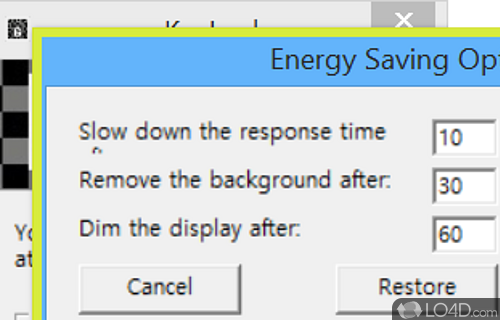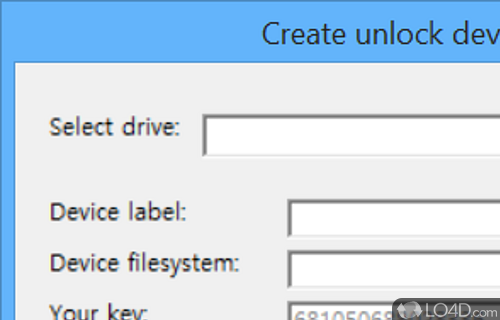Locks and unlocks your PC based on a USB stick being inserted.
KeyLock is an alternative to entering a password to unlock your PC and relies on inserting a USB drive to unlock the system.
Once KeyLock has been installed, you should choose a removable drive which can be used to unlock the system once activated. To select the device, just click "Add Unlock Device" and select a drive. The program will then create a key which will be saved to the device.
In case anything happens to your USB drive, it is suggested that you write down the key and save it somewhere safe.
KeyLock is probably most suitable for laptops, but it also works fine with desktop PCs. It provides an extra layer of protection and it seems kind of cool to use a USB stick as a physical key for access to your PC.
Overall, KeyLock is a handy application to have installed and isn't difficult to use at all. It's fast and doesn't seem to have any negative effect on system speed or stability.
Compatibility and License
KeyLock is a restricted version of commercial software, often called freemium which requires you to pay a license fee to unlock additional features which are not accessible with the free version. Download and installation of this software is free, however other similar programs are available from PC locking software which may have what you need. 3.0.10 Beta is the latest version last time we checked.
What version of Windows can KeyLock run on?
KeyLock can be used on a computer running Windows 11 or Windows 10. Previous versions of the OS shouldn't be a problem with Windows 8 and Windows 7 having been tested. It comes in both 32-bit and 64-bit downloads.
Filed under: